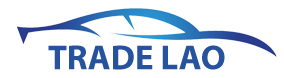Why Should You Consider a Computer Monitor Mount for Your Workspace?
2024-10-29
Introduction: The Changing Landscape of Workspaces
In today’s fast-paced digital world, a well-organized workspace is essential for productivity and comfort. With the increasing reliance on multiple screens, many individuals are turning to computer monitor mounts to optimize their setups. But why should you consider a computer monitor mount for your workspace?
Understanding Computer Monitor Mounts
A computer monitor mount is a device that attaches your monitor to a wall, desk, or other surfaces, allowing for better positioning and flexibility. Available in various styles—including fixed, tilting, and full-motion mounts—these devices cater to different user needs and preferences.
1. Improved Ergonomics
One of the primary benefits of using a computer monitor mount is improved ergonomics. By adjusting the height and angle of your monitor, you can reduce neck and eye strain, leading to a more comfortable working environment. Proper ergonomics are essential for maintaining posture and preventing long-term health issues.
2. Enhanced Desk Space
Desk space is often at a premium, especially in home offices or shared workspaces. A monitor mount frees up valuable desktop real estate by lifting the monitor off the desk, allowing for additional workspace for documents, tools, or personal items. This decluttering can lead to increased productivity and focus.
3. Flexible Viewing Angles
With a monitor mount, you can easily adjust the position of your screen to achieve the best viewing angle. Whether you prefer a higher setup for standing work or need to tilt the screen for better visibility, a mount allows for customization that static stands cannot provide. This flexibility is particularly beneficial for collaborative work environments where multiple people might view the screen.
4. Multi-Monitor Setup
For those who use multiple monitors, a computer monitor mount can simplify the arrangement. Many mounts accommodate two or more screens, allowing you to create an efficient multi-monitor workspace. This setup can enhance productivity by making it easier to switch between tasks and applications without losing focus.
5. Aesthetically Pleasing Design
Beyond functionality, monitor mounts can enhance the overall aesthetic of your workspace. With sleek designs and minimal clutter, they contribute to a modern, professional look. A well-organized desk can positively impact your mood and motivation, making your workspace a more enjoyable place to be.
Choosing the Right Monitor Mount
1. Compatibility
Before purchasing a monitor mount, ensure that it is compatible with your monitor’s size and weight. Check the VESA mounting pattern on the back of your monitor to find a suitable mount.
2. Mounting Style
Consider the type of mount that best suits your needs. Fixed mounts are great for saving space, while full-motion mounts provide maximum flexibility. Think about how you plan to use your monitor and choose accordingly.
3. Adjustment Features
Look for mounts with adjustable height, tilt, and swivel features. This will ensure you can customize your setup for maximum comfort and productivity.
4. Installation
Assess the ease of installation. Some mounts require drilling into walls, while others can be clamped onto desks. Choose one that fits your setup and installation preferences.
Conclusion: A Smart Investment for Your Workspace
Investing in a computer monitor mount can significantly enhance your workspace's functionality, comfort, and appearance. From improved ergonomics and space-saving solutions to the flexibility of multi-monitor setups, the benefits are numerous.
So, why not take the plunge and elevate your workspace with a computer monitor mount? Whether you’re working from home, in a shared office, or simply looking to optimize your setup, a monitor mount is a smart investment that can make a world of difference in your daily productivity and comfort.