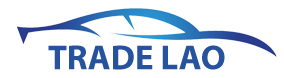Here are key features and components of a self-service ordering kiosk
2023-12-20
A self-service ordering kiosk is a user-friendly and interactive terminal that allows customers to independently place orders for products or services without the assistance of a staff member. These kiosks are commonly used in various industries, such as fast-food restaurants, casual dining, retail, and entertainment venues, to streamline the ordering process and improve customer satisfaction. Here are key features and components of a self-service ordering kiosk:
1. User Interface:
- The kiosk is equipped with a user-friendly interface, typically featuring a touch screen or interactive display. The interface guides users through the ordering process, displaying menu items, options, and customization choices.
2. Menu Display:
- The kiosk displays a digital menu with images, descriptions, and pricing for various products or services. Users can navigate through the menu to select items based on their preferences.
3. Customization Options:
- Users can customize their orders by selecting options such as toppings, condiments, sides, or other preferences. The kiosk provides a dynamic and visual representation of the selected customizations.
4. Payment Integration:
- Self-service ordering kiosks include payment processing capabilities, allowing users to pay for their orders using various methods such as credit cards, debit cards, mobile payments, or cash.
5. Order Confirmation:
- After completing the order, the kiosk provides a summary of the selections, allowing users to review and confirm their choices before finalizing the transaction. Users may receive a printed or digital order receipt
6. Upselling and Promotions:
- Some self-service kiosks incorporate features to suggest upsells or promotions to customers based on their selections, encouraging them to add additional items to their orders.
7. Order Tracking and Notifications:
- In certain environments, self-service kiosks may offer order tracking features, allowing users to receive notifications or alerts when their orders are ready for pickup or delivery.
8. Integration with POS Systems:
- Self-service kiosks are often integrated with Point-of-Sale (POS) systems to ensure seamless communication between the kiosk and the establishment's order processing and inventory management systems.
9. Language and Accessibility Options:
- To accommodate diverse customers, self-service ordering kiosks may offer language preferences and accessibility features such as larger fonts, audio prompts, and easy navigation for users with disabilities.
10. Remote Monitoring and Management:
- Many self-service kiosks can be remotely monitored and managed, enabling administrators to update menus, pricing, and promotional content without being physically present at the kiosk location.
11. Integration with Loyalty Programs:
- Some self-service kiosks integrate with loyalty programs, allowing users to accumulate rewards or loyalty points for their orders.
12. Custom Branding:
- Businesses can often customize the branding on the kiosk, including logos, colors, and promotional content, to align with their brand identity.
13. Data Analytics:
- The data collected through self-service ordering kiosks can be analyzed to gain insights into customer preferences, popular menu items, and overall ordering patterns.
Self-service ordering kiosks provide a more efficient and personalized ordering experience for customers, reduce wait times, and streamline operations for businesses. They are part of the broader trend toward automation and digital transformation in various industries.