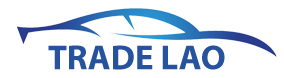Features of LCD Monitor Flip-Flops
2024-07-05
An LCD monitor flip-flop, also known as a rotating or swiveling monitor, refers to a type of computer monitor that can be rotated horizontally, allowing the screen to be positioned in either landscape or portrait orientation. This feature provides users with flexibility in how they view and interact with content, making it particularly useful for tasks such as graphic design, programming, document editing, and multitasking. Here's a detailed look at LCD monitor flip-flops, including their features, benefits, and common applications.
Features of LCD Monitor Flip-Flops
1. Rotating Mechanism:
- Equipped with a stand or mounting arm that allows the monitor to be swiveled horizontally.
2. Adjustable Angle:
- Users can adjust the angle of the monitor to achieve the desired orientation, whether landscape (horizontal) or portrait (vertical).
3. Compatibility:
- Compatible with various monitor sizes and brands, provided they are equipped with the necessary rotating mechanism.
4. Sturdy Construction:
- Constructed with durable materials to support the weight of the monitor and ensure stability when rotated.
5. Easy Rotation:
- Smooth rotation mechanism that allows users to flip the monitor with minimal effort.
6. Cable Management:
- Some models feature integrated cable management systems to keep cables organized and out of the way when the monitor is rotated.
Benefits of LCD Monitor Flip-Flops
1. Enhanced Productivity:
- Allows users to view and work with documents, spreadsheets, and web pages in portrait orientation, which can be beneficial for tasks such as reading long documents or coding.
2. Optimized Workspace:
- Maximizes screen space and provides flexibility in arranging multiple windows or applications side by side.
3. Improved Ergonomics:
- Users can adjust the monitor to a comfortable viewing angle, reducing neck and eye strain during extended use.
4. Versatility:
- Suitable for a wide range of applications, including graphic design, photo editing, video editing, programming, and data analysis.
5. Collaboration:
- Facilitates collaborative work by allowing users to share content with others more easily, especially in situations where multiple people need to view the same screen simultaneously.
6. Space Saving:
- Eliminates the need for multiple monitors, saving space on the desktop or workstation.
Common Applications
1. Graphic Design and Multimedia:
- Enables designers and multimedia professionals to work with images and videos in portrait orientation, providing a more natural and intuitive workflow.
2. Programming and Software Development:
- Developers can view code and documentation simultaneously, improving productivity and code readability.
3. Document Editing:
- Ideal for editing and formatting documents, spreadsheets, and presentations, allowing users to see more content at once.
4. Data Analysis:
- Researchers and analysts can view large datasets and visualizations more effectively, making it easier to identify trends and patterns.
5. Office Productivity:
- Suitable for general office tasks such as email management, web browsing, and document review, enhancing efficiency and multitasking capabilities.
Considerations for Choosing an LCD Monitor Flip-Flop
1. Compatibility:
- Ensure compatibility with your existing monitor or choose a monitor that comes with a built-in rotating stand.
2. Size and Resolution:
- Consider the size and resolution of the monitor to meet your specific needs and preferences.
3. Adjustability:
- Look for a monitor with a wide range of tilt and swivel adjustments to achieve the desired viewing angle.
4. Build Quality:
- Choose a monitor with a sturdy construction and reliable rotating mechanism to ensure durability and stability.
5. Price and Budget:
- Set a budget and compare prices to find a monitor that offers the features and performance you need within your price range.
6. Brand and Reviews:
- Research different brands and read reviews from other users to gauge reliability and overall satisfaction.
Maintenance Tips
1. Regular Cleaning:
- Clean the monitor regularly with a soft, lint-free cloth to remove dust and smudges from the screen and frame.
2. Proper Handling:
- Handle the monitor with care when rotating or adjusting the angle to avoid damaging the rotating mechanism or screen.
3. Avoid Over-Tightening:
- When adjusting the tilt or swivel, avoid over-tightening the screws to prevent damage to the mounting mechanism.
4. Check Cables:
- Periodically check the cables and connections to ensure they are secure and free from damage.
An LCD monitor flip-flop offers users versatility, productivity, and ergonomic benefits by allowing them to adjust the screen orientation to suit their specific tasks and preferences. By considering the features, applications, and maintenance tips outlined above, users can choose the right monitor flip-flop to enhance their computing experience.